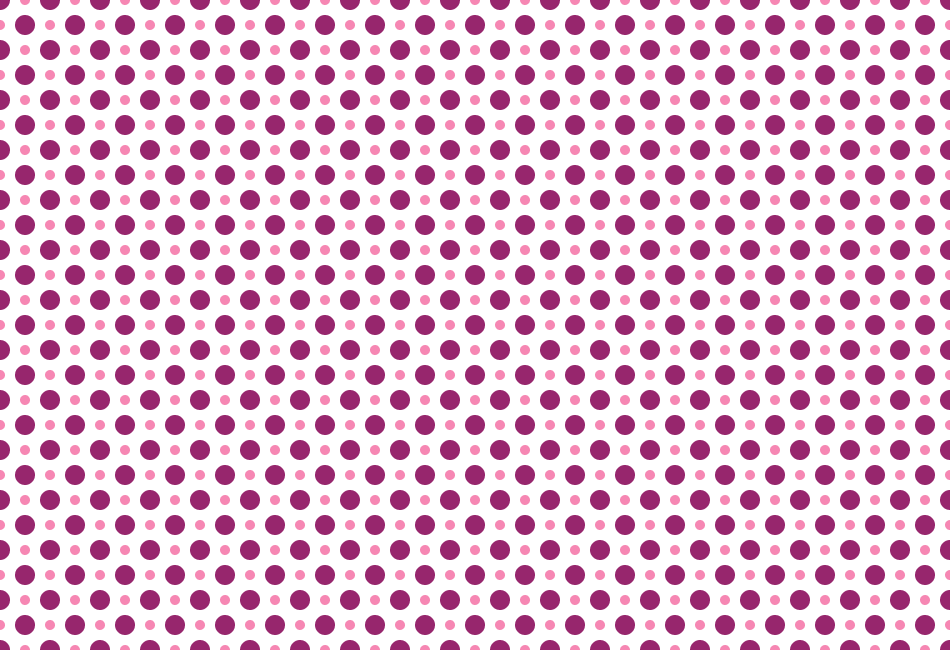Accurate quantity takeoffs are critical to the success of any construction project. Whether you're working on a small residential build or a large commercial development, the ability to precisely calculate the materials, labor, and resources you need is essential for staying on budget, minimizing waste, and ensuring timely project delivery. But with so many quantity takeoff tools available, how do you choose the right one for your needs?
In this article, we'll compare the top 13 quantity takeoff software solutions available today, highlighting their pros and cons to help you make an informed decision.
What to Consider When Choosing Quantity Takeoff Software
When selecting a quantity takeoff solution, it's important to consider several key factors that will impact your workflow, accuracy, and overall project success. Here are the most important considerations:
1. Ease of Use
The software should be intuitive and easy to navigate, especially if your team includes members who are not tech-savvy. A user-friendly interface reduces the learning curve and helps ensure that everyone can quickly get up to speed with the tool.
2. Accuracy
Accuracy is the cornerstone of any quantity takeoff. The software should enable precise measurements and calculations, reducing the risk of costly errors in material estimates and project planning.
3. BIM Support
For medium-to-large construction companies, Building Information Modeling (BIM) support is crucial. BIM-enabled tools allow you to extract quantities directly from 3D models, providing a more integrated and accurate approach to construction planning. One especially important consideration when working with BIM is whether or not the tool supports calculating quantities directly from the geometry, and not being reliant on the quantities already existing in the model.
4. Flexibility
The ability to handle imperfect models or PDFs is a major factor in choosing the right tool. Construction models and drawings are often less than perfect, and having software that can adapt and still provide accurate quantities is invaluable. Flexibility in this context means the software can work around missing or incomplete data, giving you the necessary results even when the inputs aren’t ideal.
5. Cloud Capabilities
In today’s collaborative work environment, cloud-based tools offer significant advantages. They enable real-time collaboration, automatic updates, and easy access to your projects from anywhere. However, these tools do require a stable internet connection.
6. Cost
Finally, consider the cost of the software. While more expensive tools may offer more features, it's important to weigh the benefits against your budget and the specific needs of your project.
Software Comparisons
Here’s an in-depth look at the top 13 quantity takeoff software solutions, with a focus on their strengths and weaknesses.
1. Bluebeam Revu
Overview: BlueBeam Revu is a well-established software primarily known for its robust PDF-based construction workflows, including quantity takeoffs.
Pros:
Strong PDF editing and annotation features.
Excellent flexibility in handling various types of documents, allowing for precise takeoffs even with imperfect PDFs.
Good integration with construction documentation workflows.
Cons:
Can be expensive for small to medium-sized businesses.
Limited 3D/BIM functionality compared to more specialized BIM tools.
Requires a desktop installation, limiting collaboration to local environments.
Best For: Professionals looking for a comprehensive PDF editing and takeoff tool with strong flexibility.
2. Solibri Site
Overview: Solibri is a powerful desktop-based tool focused on BIM model checking, analysis, and quantity takeoffs.
Pros:
Excellent for BIM model validation and clash detection.
Desktop-based, which allows offline work and better performance with large models.
Strong visualization and reporting tools.
Cons:
Limited flexibility as it relies heavily on the quality of the BIM model.
Limited PDF support.
Desktop-based with limited collaboration capabilities, except for BCF (BIM Collaboration Format).
Steeper learning curve due to its complex feature set.
Best For: Larger construction firms or projects heavily invested in BIM workflows, particularly those requiring robust model checking.
3. Autodesk Takeoff
Overview: Part of the Autodesk Construction Cloud, Autodesk Takeoff is designed for both 2D and 3D takeoffs with cloud-based collaboration.
Pros:
Seamless integration with other Autodesk products.
Cloud-based, enabling real-time collaboration and continuous updates.
Supports both 2D and 3D takeoffs.
Cons:
Limited BIM capabilities compared to other BIM-focused tools.
Internet connection required, which might be a drawback in certain environments.
Subscription-based model can be costly for some users.
Best For: Firms already using Autodesk products looking for an integrated, cloud-based solution
4. Sparkel
Overview: Sparkel is a modern, cloud-based quantity takeoff solution designed for both BIM and PDF models, with a strong focus on flexibility.
Pros:
Highly flexible, allowing custom measurements and adjustments even with imperfect models or PDFs.
Supports combined 2D and 3D workflows, making it versatile for various project needs.
Cloud-based with continuous updates and robust collaboration features.
User-friendly interface with minimal training required. AI features lowers barrier to entry even more, especially for BIM workflows.
Cons:
Being web-based, it requires an internet connection.
Newer to the market, so it’s still building its features and user base.
Best For: Medium to large construction companies seeking a flexible, powerful, and modern takeoff solution.
5. Kabandy
Overview: Kabandy focuses on quantity takeoff and estimation in a cloud-based environment, particularly in BIM workflows.
Pros:
Strong BIM integration with focused takeoff capabilities.
Supports model checking and validation.
Cloud-based, supporting real-time collaboration and continuous updates.
Good support for importing existing Excel project breakdown structure.
Great export functionality.
Cons:
Limited flexibility, dependent on the quality of BIM models.
Limited PDF support.
Internet connection required, which can be a limitation in certain scenarios.
Best For: BIM-focused cost teams needing cloud-based takeoff solutions with good collaboration features.
6. BIMVision
Overview: BIMVision is a free, lightweight BIM viewer that also supports basic quantity takeoffs.
Pros:
Free to use, making it accessible for smaller teams or individual professionals.
Simple interface, easy to start with minimal setup.
Cons:
Limited flexibility, heavily reliant on the quality of the BIM model.
No cloud capabilities, restricting collaboration and remote access.
Limited features compared to more advanced, paid solutions.
Best For: Small teams or individuals needing a basic, no-cost BIM viewing and takeoff solution.
7. Qonic
Overview: Qonic offers strong cloud-based modelling solutions, focusing on performance, accuracy, and cloud-based collaboration.
Pros:
High flexibility through modelling features, with capabilities to automate much of the takeoff process for high efficiency.
Very high-performant web 3D viewer.
Cloud-based, enabling real-time collaboration and updates.
Cons:
Limited PDF support.
Internet connection required for access.
Still developing its feature set, which may not yet meet all needs.
Qonic's advanced modelling feature set might be intimidating to some construction professionals.
Best For: Teams looking for cutting-edge, cloud-based modelling solutions with strong cloud capabilities.
8. KREO
Overview: KREO is an AI-powered, real-time collaborative web-based quantity takeoff solution for both 2D and 3D, offering flexibility and ease of use.
Pros:
AI-driven for fast and accurate takeoffs.
High flexibility, allowing for precise takeoffs even with imperfect PDFs.
Excel-like tables for maximum flexibility.
Cloud-based, supporting continuous updates and strong collaboration.
Cons:
Limited BIM flexibility, dependent on the quality of BIM models.
Cloud-based, so requires an internet connection.
Best For: Teams needing a powerful, AI-enhanced takeoff solution with a focus on collaboration.
9. togal.ai
Overview: Togal.ai uses AI to streamline quantity takeoffs from 2D plans, focusing on speed, accuracy, and flexibility.
Pros:
AI-driven with fast processing times, saving time on manual takeoffs.
High flexibility, allowing for precise takeoffs even from imperfect 2D plans.
Cloud-based, ensuring real-time collaboration and automatic updates.
Cons:
Primarily focused on 2D, with limited capabilities for 3D/BIM models.
Internet connection required.
Best For: Teams focused on 2D plans needing rapid, AI-enhanced takeoffs with strong collaboration features.
10. Workpack.ai
Overview: Workpack.ai is a modern platform using AI to optimize construction workflows, including quantity takeoffs from 2D PDFs.
Pros:
AI-powered insights for more efficient planning and takeoffs.
High flexibility, adept at handling imperfect 2D documents.
Cloud-based, facilitating continuous updates and collaborative workflows.
Cons:
Limited to 2D takeoffs, with no support for BIM models.
Requires internet access.
Best For: Companies interested in integrating AI to improve construction planning and takeoffs, particularly with 2D PDFs.
11. PlanSwift
Overview: PlanSwift is a popular software for 2D and 3D quantity takeoffs, known for its user-friendly drag-and-drop functionality.
Pros:
High flexibility, making it easy to adjust takeoffs even with imperfect inputs.
User-friendly with intuitive drag-and-drop features.
Well-established with extensive support and resources available.
Cons:
Desktop-based, which limits collaboration and requires installation.
Primarily focused on 2D takeoffs, with less emphasis on 3D/BIM workflows.
Best For: Medium-to-larger-sized firms looking for an advanced, but straightforward, easy-to-use takeoff tool with strong flexibility.
12. Navisworks
Overview: Navisworks is a comprehensive project review software from Autodesk, widely used in the construction industry for 3D model coordination, clash detection, and project visualization. While Navisworks is not a dedicated quantity takeoff tool, it does offer functionality for extracting quantities from 3D models, particularly when integrated with other Autodesk tools.
Pros:
Strong integration with other Autodesk products, making it a powerful tool for project coordination.
Excellent for model aggregation, clash detection, and visualizing complex construction projects.
Supports both 2D and 3D models, allowing for versatile use in various project stages.
Cons:
Limited flexibility in handling imperfect models—accuracy heavily relies on the quality of the BIM model.
Requires significant training and expertise to fully leverage its features, making it less accessible for smaller teams or those new to 3D model coordination.
Desktop-based, which can limit real-time collaboration unless integrated with cloud solutions.
Best For: Large construction projects requiring robust model coordination and clash detection, especially for teams already using Autodesk’s ecosystem of products as it might be included in your subscription.
13. On-Screen Takeoff (OST)
Overview: On-Screen Takeoff is a widely used software for 2D takeoffs and estimating, especially in America, known for its ease of use and powerful takeoff features.
Pros:
Intuitive and easy to use, suitable for quick takeoffs.
Strong support for 2D drawings.
Extensive training and support resources available.
Cons:
Limited BIM support, focused on 2D takeoffs.
Desktop-based, lacking cloud collaboration features.
Best For: Small to medium-sized contractors needing reliable 2D takeoff software.
Conclusion
Choosing the right quantity takeoff software is crucial for the success of any construction project. Each of these tools offers unique strengths and weaknesses, making them suitable for different types of projects and teams. Whether you’re looking for advanced BIM capabilities, AI-driven automation, or a user-friendly interface, or a cost-effective alternative, there’s a solution out there for you.
Be wary of what your needs are when picking a solution. Do you need BIM-support? Do you need collaborative capabilities?

Magnus Nilsen
Founder and CEO of Sparkel